Every Tax Preparer that has a tax season under their belt has probably seen Reject Code 902 and without further explanation, knows that the return is basically dead.
Well, we recently pushed a simple update to the system (Brilliant User Suggestion) that allows you to get that reject out of your life. That was a little dramatic… We meant out of your Reject Queue. This is nice for the fact that it allows you to focus on fixing new rejected returns and not having the same reject haunting you the remainder of the season.
Here’s how it works, if there is a reject in your reject queue that you would like to remove, simply click the X to the right of the reject code which is outlined in Red in the image below.
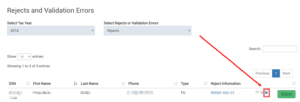
This does not delete the return and the return will remain in rejected status in the client list…This just allows you to clean up your reject queue for rejected returns that for one reason or another are not going to be resolved.
