We have had conversations with many of you this season that has gone something like… “Is everyone a little down this year? My clients are coming in but it seems at a slower pace”.
2 Things…
- This season is weird and the numbers are a little off Year over Year but the clients are and will continue to come in.
- Now is the time to take the Bull by the Horns and get in your clients face! Not in an aggressive “I’m mad at you” kind of way, but persistently communicating I am here, I appreciate you (trust, business, etc.) and I am ready/eager to serve your income tax preparation needs!
If you don’t have a mass communication platform for email, SMS or call campaigns, that is something we should address after season! … and your best option for communicating this message is to dial for Dollar$$$!
WHO SHOULD YOU BE CALLING?
Below are the instructions for constructing a “Hit List” or Non-returning Client list for Desktop/Dashboard & Pro Online. For these reports to work correctly, you must have used the program last year as well.
For Desktop/Dashboard Users:
- From the home screen of your Desktop Software locate the “Client Retention “button.
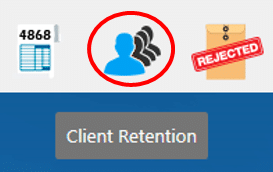
2. From the “Preparer Client Lookup” menu, select “Prior Year Client List.” Enter in 000 as the preparer code to pull a complete client list.
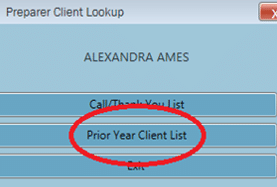
3. This generates the “Prior Year Client List” where you can “Export to Excel”. Any clients that are not in your current year client list will populate here.
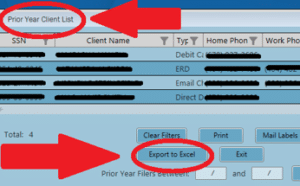
For Pro Online Users:
1. Select Reports
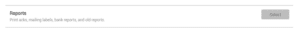
2. Select Other Data Reports and then Select Client Retention Report
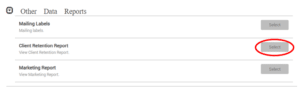
3. If Client Retention Report is not present, Navigate to Configuration… Select Report Customization and (Lookup) Client Retention Report – If you have any challenges, Please call support @ 866-240-8629!
4. Select the prior year desired date range (Ex. 1/1/2018 – 3/25/2018) of clients you want to pull and Click Continue.
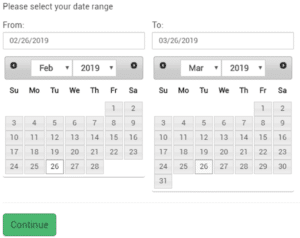
5. Export the results in the desired format!

AND GO GET’EM!!!!!
